On February 23rd, Mozilla announced a new privacy feature, called Total Cookie Protection. This process works by halting any websites from tracking outside their own site.
Computer cookies, according to Karls Technology, is stored data on internet browsers. When users surf the web, each site visited sends cookie files back to their browser. Browsing habits are collected and tracked throughout the web. While some cookie tracking is harmless, and allows information like logins to be stored, it can also be a potential risk to privacy.
However, with Firefox 86’s new Total Cookie Protection, “cookie jars” are available to separate the cookies and bound them to avoid other websites grabbing that information.
“Our new feature, Total Cookie Protection, works by maintaining a separate “cookie jar” for each website you visit. Any time a website, or third-party content embedded in a website, deposits a cookie in your browser, that cookie is confined to the cookie jar assigned to that website, such that it is not allowed to be shared with any other website.”
Source: Mozilla Blog
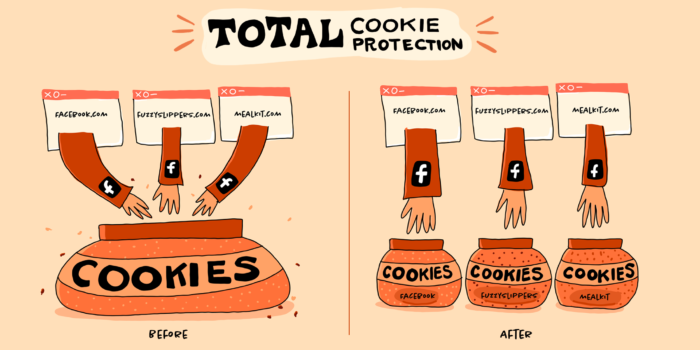
Last month, they announced the Supercookie Protections, which reduces the risk of the utilization of supercookies. Supercookies are not only a replacement of regular cookies, but also are difficult to delete. Mozilla is hoping these privacy updates improve user’s quality of internet browsing while maintaining the best privacy possible.
If you need any help with computer related issues, please contact us at (480) 240-2946 or send us an email at dispatch@computerrepairchandleraz.com. We would be happy to assist.
